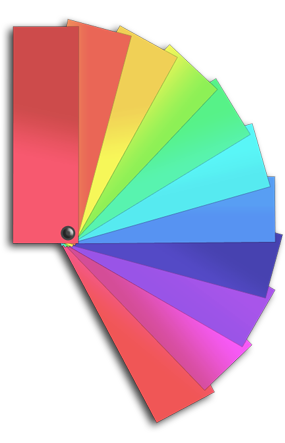
Features
- Eyedropper - get the color of any pixel or area on the page, also outside the browser.
- An advanced Color Picker similar to ones that can be found in Photoshop and Paint Shop Pro.
- Webpage Color Analyzer - analyze DOM element colors on any Web page, locate corresponding elements.
- Ultimate CSS Gradient Generator.
- Palette Viewer with 7 pre-installed palettes.
- Color History of recently picked colors.
- Various sampling sizes - 1x1, 3x3, 5x5, 11x11 and 25x25 pixels.
- Sample average color of any selected area.
- Displays element information like tag name, class, id, size etc.
- Outline elements under the cursor.
- Auto copy the generated or sampled colors to the clipboard in CSS RGB, Hex and other formats.
- Keyboard shortcuts for quickly sampling page colors using the keyboard.
- Get the color of dynamic elements (hovered links etc.) by resampling the last sampled pixel.
- Pick colors at any zoom level.
